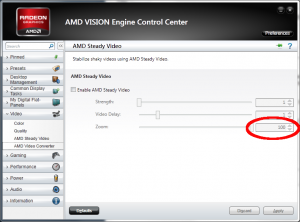So recently, I was at a local computer expo (Comex or IT Show, can’t remember which) in 2014. Why did I wait so long to write this? Easy – I wanted to give this keyboard a REAL test first. I needed to see and feel it in action for everyday use as well as frantic gaming moments. So yeah, roughly 8 to 9 months later, I finally sat down to write this.
Anyway long story short, I came across this booth where they were selling lots of peripherals, like mice, gamepads, joysticks etc. What caught my eye were 2 products – The Logitech G710+ Keyboard, and the Razer Black Widow Keyboard. At that point in time, Razer was cheaper by about $20 or $30, I forget. The reason why I opted for the Logitech was simply because my mouse was already a Logitech one, which meant I already have the gaming software for the keyboard. May as well use the same software to manage the keyboard as well instead of having to run the one from Razer.
Continue reading I’m A Logitech Man (part 3) – The Logitech G710+ Mechanical Keyboard