Thursday, January 28, 2010
12:21 by FoxTwo Just hours after the Apple iPad launched, it seemed that the Internet is abuzz and excited about the new product.
I just thought I'd put together a quickie guide what it is and what you can expect with the Apple iPad.
Watch the video below on what the product is and how to use it.
Links to this post |


12:21 by FoxTwo Just hours after the Apple iPad launched, it seemed that the Internet is abuzz and excited about the new product.
I just thought I'd put together a quickie guide what it is and what you can expect with the Apple iPad.
1. Retail packaging
2. The iPad
3. Video Tutorial
Watch the video below on what the product is and how to use it.
This post is not meant to be taken seriously!!
Links to this post |

Thursday, January 07, 2010
16:05 by FoxTwo
A couple of days back, I went to pick it up from the Canon service centre.
It was pretty early in the morning, barely 1 hour after their centre opened. Not many people were there, maybe at most 3 people ahead of me.
At one of the counters, there was this "customer" being very agitated towards a calm-but-rapidly-becoming-helpless counter service girl. From the snatches of conversation (they were pretty dang loud for an empty center), the "customer" seemed to want:
1. A fixed, confirmed answer on when his item can be repaired, not "it should take 5 to 6 days".
2. When (1) was not given, wanted an exchange for the item within the next 3 days.
The counter girl tried to explain that before the technicians can inspect the item, they won't know what was wrong. If they don't know what was wrong, they won't know what parts may be needed to repair the item. If the parts they needed were not available, they need to order it from their overseas distribution centres.
The customer then went on a tirade about how he already explained what the fault was, and a "good technician" would "immediately know" what the fault was without the need to inspect his item. He went on about how inefficient Canon was, and how the process was detrimental to the smooth operations of their service centre, and even almost got to the extent of implying the staff were all incompetent.
I didn't at the time, but now on hindsight, maybe I should have just shut the "customer" up. It was VERY obvious the customer only thought about himself, and demanded that everything to be done to please HIM. Without "booking in" the item, how were the techs going to know what was wrong? Do you go to the doctor and say "eh Doctor, I got cough and sore throat" and doctor would immediately tell you "flu" (usual answer)? What happens if it's case of infection? Laryngitis? Throat cancer?
Obviously too, this person never worked in a place with more than 10 people. Like as if everybody will drop everything to help you at your whim?
When the date for repair was not given, he had the gall to ask for a 1 to 1 exchange within 3 days, because "Canon is such a big company, how can there be no stocks available"?
Hello, did you ever think about how OLD your product is? Since when do companies keep current stocks of products that are over a number of years?
The Service Center manager even had to come out to try to calm the guy down, and what the manager said was reasonable - the product was not bleeding-edge new, neither was it "too old", hence whatever stocks Canon Singapore might have, would probably be already shipped out to RETAILERS like Harvey Norman or Courts to sell. Furthermore, they do not keep new units at the service center for "exchange" because the service center was meant for repairing, not exchanging. The manager said, for this "special case" he could make calls to warehouse to check.
Lucky, because the Manager found that the warehouse still had a unit and could be sent over.
The guy went on and complained about how lousy the service was, and such a big company like Canon should "take note" of his "feedback" and "improve the service", and that to keep him waiting "so long" for a "simple answer" was "ridiculous".
When he was walking out of the centre he was still complaining about the lousy service he was given.
When it came to my turn to collect my camera, it went without a hitch. When I sent it in, smooth as silk too.
In my opinion, although the service wasn't 5 star excellent, it wasn't lousy at all. The problem was the customer himself, not the service.
Yes, remember that the next time you start to label the service of a place as "lousy". Think - is it actually you being unreasonable in the first place?
Yeah I should have gone and slapped the guy.
Links to this post |


16:05 by FoxTwo
Is This Truly "Lousy Service"?
 Image by Arnþór Snær via Flickr
Image by Arnþór Snær via Flickr
A couple of days back, I went to pick it up from the Canon service centre.
It was pretty early in the morning, barely 1 hour after their centre opened. Not many people were there, maybe at most 3 people ahead of me.
At one of the counters, there was this "customer" being very agitated towards a calm-but-rapidly-becoming-helpless counter service girl. From the snatches of conversation (they were pretty dang loud for an empty center), the "customer" seemed to want:
1. A fixed, confirmed answer on when his item can be repaired, not "it should take 5 to 6 days".
2. When (1) was not given, wanted an exchange for the item within the next 3 days.
The counter girl tried to explain that before the technicians can inspect the item, they won't know what was wrong. If they don't know what was wrong, they won't know what parts may be needed to repair the item. If the parts they needed were not available, they need to order it from their overseas distribution centres.
The customer then went on a tirade about how he already explained what the fault was, and a "good technician" would "immediately know" what the fault was without the need to inspect his item. He went on about how inefficient Canon was, and how the process was detrimental to the smooth operations of their service centre, and even almost got to the extent of implying the staff were all incompetent.
I didn't at the time, but now on hindsight, maybe I should have just shut the "customer" up. It was VERY obvious the customer only thought about himself, and demanded that everything to be done to please HIM. Without "booking in" the item, how were the techs going to know what was wrong? Do you go to the doctor and say "eh Doctor, I got cough and sore throat" and doctor would immediately tell you "flu" (usual answer)? What happens if it's case of infection? Laryngitis? Throat cancer?
Obviously too, this person never worked in a place with more than 10 people. Like as if everybody will drop everything to help you at your whim?
When the date for repair was not given, he had the gall to ask for a 1 to 1 exchange within 3 days, because "Canon is such a big company, how can there be no stocks available"?
Hello, did you ever think about how OLD your product is? Since when do companies keep current stocks of products that are over a number of years?
The Service Center manager even had to come out to try to calm the guy down, and what the manager said was reasonable - the product was not bleeding-edge new, neither was it "too old", hence whatever stocks Canon Singapore might have, would probably be already shipped out to RETAILERS like Harvey Norman or Courts to sell. Furthermore, they do not keep new units at the service center for "exchange" because the service center was meant for repairing, not exchanging. The manager said, for this "special case" he could make calls to warehouse to check.
Lucky, because the Manager found that the warehouse still had a unit and could be sent over.
The guy went on and complained about how lousy the service was, and such a big company like Canon should "take note" of his "feedback" and "improve the service", and that to keep him waiting "so long" for a "simple answer" was "ridiculous".
When he was walking out of the centre he was still complaining about the lousy service he was given.
When it came to my turn to collect my camera, it went without a hitch. When I sent it in, smooth as silk too.
In my opinion, although the service wasn't 5 star excellent, it wasn't lousy at all. The problem was the customer himself, not the service.
Yes, remember that the next time you start to label the service of a place as "lousy". Think - is it actually you being unreasonable in the first place?
Yeah I should have gone and slapped the guy.
Links to this post |

Saturday, January 02, 2010
15:34 by FoxTwo
Well, it appears we can't use that statement anymore. Microsoft has recently taken their consumer anti-virus solution out of beta, and now it's available as Microsoft Security Essentials. Available COMPLETELY FREE, with no catch (other than requiring your Windows OS to pass validation checks).
Since I also recently reformatted my PC and installed Windows 7, I thought I might give this a whirl. When I got Windows 7 up and running, I groaned at the thought of having to search through my emails to get my Avast key again, to activate it when I re-install it. Avast had been my anti-virus of choice for years.
Eversince I read these articles here and here, I decided to try MSE. The things that sold me were:
Upon installation, MSE will automatically disable Windows Defender if it's enabled in your Windows. After all, MSE already includes malware detection and removal, so Windows Defender is not needed anymore.
The thing that might put people off from using this is that you are required to join Microsoft's "SpyNet", the platform where they examine new viruses and study them, to create updated virus signatures. Yes, there's no way to opt out of this. You either join as "Basic" or "Advanced" member. The upside is, they don't ask you to key in your particulars or "create an account". I am guessing they use your Windows key as your "account". It's very similar to Panda's Cloud Anti-virus in concept, except that MSE doesn't depend on the Internet as much as Panda does.
The only drawback of MSE is the frequency of updates. As far as what I can find on the internet about this, it seems that MSE only checks for updates once per day. However, after running this for a while, it seems like Microsoft updates their signatures between 4 to 6 times a day on average. I knew this only because I set my Task Scheduler to check for updates every 6 hours, and each time after the task runs, I check the update log files. Sure enough, MOST TIMES it downloads 1 (sometimes 2) new update(s).
Apparently the reason why MSE checks for updates only once per day is because Windows Update only checks for new updates once a day, and MSE "rides" on this technology although Windows Updates itself won't check for MSE signatures (unless you tick the "Check for Microsoft Products as well" part in the Windows Update screen).
Anyway, point is, MSE caught a trojan lurking around on my harddisk which both Avast and AVG missed previously. Yeah it's a zip file with an EXE inside, obtained from some shady site which I can't remember. I let it stay on my harddisk and didn't get around to installing it for almost a year. Good thing too, because when MSE scanned that ZIP file, a big red window popped up with the full details of the trojan. That's one up for MSE!
The best part for me though, is the light system resources needed for MSE. Just ONE 4MB process running, that's it!
If you are currently unhappy with your anti-virus solution, you might want to consider MSE as your next choice. I'm certainly satisfied with what it does.
Links to this post |


15:34 by FoxTwo
Microsoft Does Anti-Virus Very Well
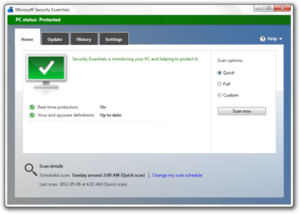 Image via Wikipedia
Image via Wikipedia
Well, it appears we can't use that statement anymore. Microsoft has recently taken their consumer anti-virus solution out of beta, and now it's available as Microsoft Security Essentials. Available COMPLETELY FREE, with no catch (other than requiring your Windows OS to pass validation checks).
Since I also recently reformatted my PC and installed Windows 7, I thought I might give this a whirl. When I got Windows 7 up and running, I groaned at the thought of having to search through my emails to get my Avast key again, to activate it when I re-install it. Avast had been my anti-virus of choice for years.
Eversince I read these articles here and here, I decided to try MSE. The things that sold me were:
- It's light on system resources
- FREE
- Made it to top 5 among anti-virus software, free or otherwise
- Able to take care of spyware and other malware
- HAS ROOTKIT DETECTION <--- very important for me
Upon installation, MSE will automatically disable Windows Defender if it's enabled in your Windows. After all, MSE already includes malware detection and removal, so Windows Defender is not needed anymore.
The thing that might put people off from using this is that you are required to join Microsoft's "SpyNet", the platform where they examine new viruses and study them, to create updated virus signatures. Yes, there's no way to opt out of this. You either join as "Basic" or "Advanced" member. The upside is, they don't ask you to key in your particulars or "create an account". I am guessing they use your Windows key as your "account". It's very similar to Panda's Cloud Anti-virus in concept, except that MSE doesn't depend on the Internet as much as Panda does.
The only drawback of MSE is the frequency of updates. As far as what I can find on the internet about this, it seems that MSE only checks for updates once per day. However, after running this for a while, it seems like Microsoft updates their signatures between 4 to 6 times a day on average. I knew this only because I set my Task Scheduler to check for updates every 6 hours, and each time after the task runs, I check the update log files. Sure enough, MOST TIMES it downloads 1 (sometimes 2) new update(s).
Apparently the reason why MSE checks for updates only once per day is because Windows Update only checks for new updates once a day, and MSE "rides" on this technology although Windows Updates itself won't check for MSE signatures (unless you tick the "Check for Microsoft Products as well" part in the Windows Update screen).
Anyway, point is, MSE caught a trojan lurking around on my harddisk which both Avast and AVG missed previously. Yeah it's a zip file with an EXE inside, obtained from some shady site which I can't remember. I let it stay on my harddisk and didn't get around to installing it for almost a year. Good thing too, because when MSE scanned that ZIP file, a big red window popped up with the full details of the trojan. That's one up for MSE!
The best part for me though, is the light system resources needed for MSE. Just ONE 4MB process running, that's it!
If you are currently unhappy with your anti-virus solution, you might want to consider MSE as your next choice. I'm certainly satisfied with what it does.
Links to this post |










