The other day while just strolling past some shops in Sim Lim Square, something caught my eye – A cheap, backlit keyboard!
As a gamer, a backlit keyboard is VERY useful. Even better that it is “cheap”. By “cheap”, I mean SGD 50 bucks or less. Now, last year I bought myself a Logitech G105 keyboard and was actually pleased with it. It was SGD 65 and I already was thinking it was cheap, because backlit keyboards are usually over SGD 100.
Physically, the Logitech keyboard is fine. It’s still working, and all the lights are fine. However, after 1 year of constant use, WASD keys have been worn down and now it’s just a big huge hole there where the blue light shines through. Honestly I was not even thinking of getting a new keyboard until I happened to walk past this stall, and saw this – Nighthawk KAI-3.
This keyboard also boasts of “24 programmable keys” compared to 18 on the Logitech Keyboard. However, it’s slightly misleading in a sense. This keyboard allows the media keys as well as email/browser keys to be reprogrammed, hence adding to the 5 dedicated macro keys to make up 24 programmable keys. However if you strictly only program the dedicated macro keys, then you only have 15 (5 macro keys, 3 “profiles”), not 24. Logitech has 18 (6 macro keys, 3 “profiles”).
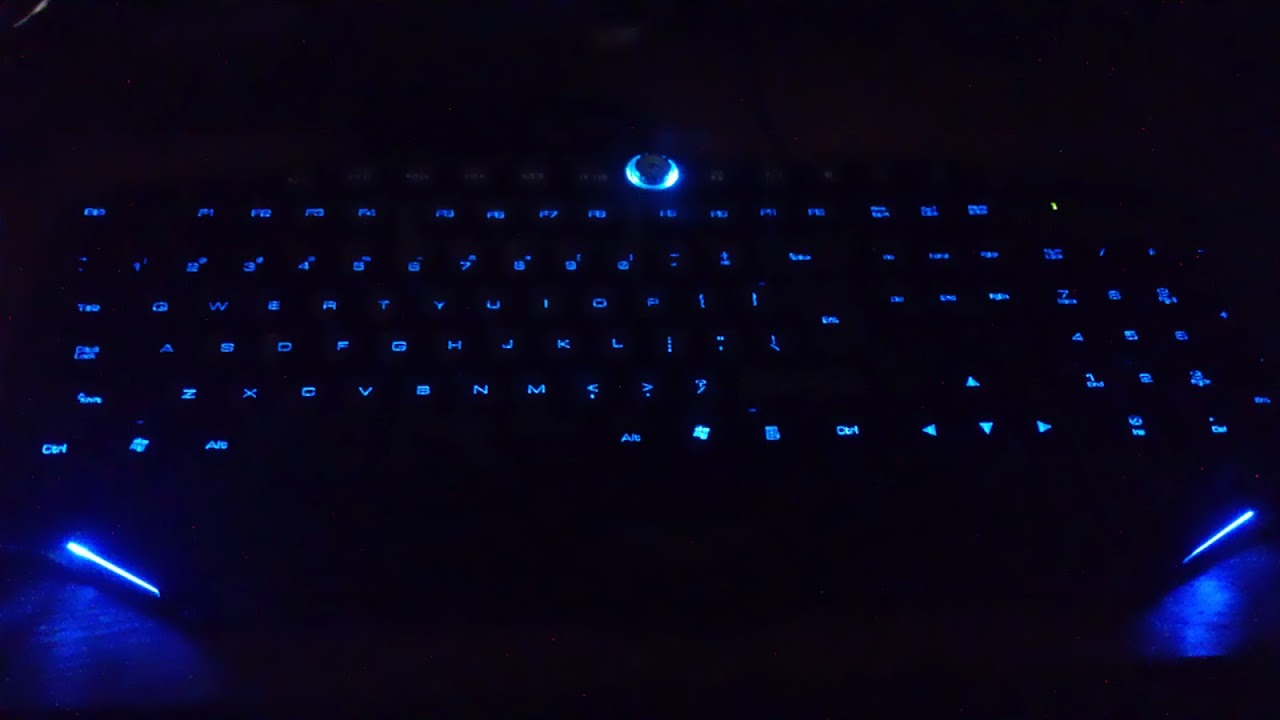

So the things that I liked about the Nighthawk:
- Silent keys, not clicky! They’re using a membrane thing for the contacts so there’s not much feeling of a “click” when you type. It feels more like typing on a laptop than on a desktop.
- They give you extra keycaps for WASD keys, in yellow colour, should you decide you want to change them out. I didn’t, and stayed with the default black.
- The backlight on this keyboard allows you to choose between red, blue, and off.
- It has a dimmer knob right in the middle of the keyboard at the top, like the dimming knob on your household lights to adjust lighting level. This is way cool for me, not only can I choose which colour I’d like, I can choose the intensity as well. The Logitech one only has blue colour available (for the G105 model), and the intensity is only a “dim” and a “bright” mode. Nothing in-between.
- The macro keys are along the top of the keyboard instead of at the left side like the Logitech keyboard, which is better for me. I sometimes tend to hit the macro keys instead of ESC for example, on the Logitech.
Now, the things that I didn’t really like with this keyboard:
- The support forums on their website at http://www.armaggeddon.net seems deserted – even the welcome Lorem Ipsum text is left there as a sticky. Product questions asked by various users go unanswered by support personnel, and only some questions garnered helpful replies from other users.
- The macro-programming software for the keyboard is not as feature-packed as the Logitech one. For example, Logitech software allows scripting, so you can do loops, waits, sleeps etc. You can even “bot” on some MMOs if you wrote the script right. The software for this keyboard is just straight macro programming – which keys to simulate a keypress when you hit the macro keys.
- This keyboard is unable to allow on-the-fly programming of macros, meaning you can’t suddenly just realise you can do these 5 steps into 1 macro key inside a game and immediately record a macro. This keyboard simply doesn’t support this function. Logitech one does.
- Logitech allows game-specific (or app-specific) profiles, meaning it detects which game is running according to how you have configured the profiles. So M1 macro key means a different thing in a different game. This keyboard however, is global – M1 means press these keys in every game – it is not able to distinguish between games (or applications).
So final verdict – what do I think?
I think, for SGD 50 bucks, it’s a good keyboard. If you’re not that hardcore a gamer and requires specifically each macro key be different for each game, this is a great keyboard to get. However if you really need game-specific detection, you’re better off getting the Logitech.
Right now I’m using this keyboard as my “daily use” one, and I am actually typing this post with it.

