15:29 by FoxTwo
Plurk And Twitter, Which Is Better?
Wow it's been a WEEK since I last wrote an entry here. This is my longest "haitus", so far, on my blog since 2005. Sorry guys, Real Life (tm) happened.
To get right to it - recently Twitter had some problems. People who used Twitter heavily were badly affected (withdrawal symptoms, hiak hiak!). For me it was little more than an annoyance that twitter was down.
Then, when Twitter came up in spurts a little later, uniquefrequency from ping.sg had a tweet - he'd found a good replacement to Twitter called Plurk. Since Twitter was, at the time, not stable, I thought I may as well check it out.
First thing that hits you after you sign up on Plurk - the timeline. It's sideways scrolling so it will definitely take some getting used to. Within a few hours of signing up, I had 18 to 20 friends on Plurk and ALL of them are pingsters.
Secondly, replies in Plurk are threaded, like in forums. A little to structured for my liking. When someone replies to a friend's plurk, you get notified, and you have to go hunting for a plurk that might be a few hours old just to see the reply. That means alot of backtracking (and sideways scrolling if you don't click on the "view responses" link at the bottom of your screen).
In any case, this post isn't a "review" on Plurk. It's more like my opinion on which service is "better", in my own context. The initial push to check out Plurk was that Twitter was down. I was impressed that Plurk supports more than just GoogleTalk as the IM of choice. You can choose between the popular ones on Plurk - MSN, Yahoo, GoogleTalk, Jabber, and AIM. All major protocols are covered. Personally, since I use Digsby, it didn't really matter which I chose. The fact that MSN was unavailable in Plurk at the time didn't really bother me much too, even though I would have really preferred to have an MSN IM bot.
However, a couple of days later, the IM bots disappeared. They were offline all the time. This seems eerily the same problem that Twitter had - IM went down. The bots aren't up yet, even today.
When the IM bots went down, Plurk suddenly had none of the perks (to me) to use it over Twitter. No 3rd party clients, no IM, and Plurk definitely doesn't have SMS support. To be "updated", I had to keep the webpage open again, which I hate. Intensely.
Twitter also has the advantage of being "mainstream", so more people use it over Plurk. This is only natural since it's more established. That also means that integration with some other services like Facebook, Mybloglog et al, is already available. Plurk is just a new kid on the block and it will definitely take time for people to come use it, let alone be integrated. Even so it may never overtake Twitter, just like Jaiku and Pownce hasn't, even though they may have been around for almost as long as Twitter has.
If I were to move to a new platform, let alone just to Plurk, I'd have to persuade my friends to do so too. I don't like doing that, since my friends will have their own personal opinions on what they like and do not like. I can gush and enthuse about how great something is (like Digsby), but it's really up to them to take the plunge.
So what's my take?
I have Twitter up all the time on Digsby anyway, so I guess my answer would be - Twitter for me. Plurk is a nice distraction, and I'll still pop in occasionally, but it won't be my "main", so to speak. Also, Twitter isn't "down" now anyway. It works fine, it's up, so no complaints from me.
Labels: internet, plurk, twitter
Links to this post |

20:25 by FoxTwo
Zemanta - The Ultimate Blogging Tool
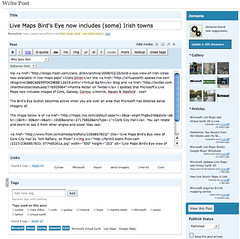 Image by Tom Raftery via FlickrOk so I just discovered this. Actually it was a confluence of factors that allowed me to be able to discover this in the first place. By some sheer concidence and twist of fate(s), I saw this being twittered from one of my followers, which, amazingly, isn't a personal friend. He followed me, I saw who he was, decided, why the hell not, and followed him/her back.
Image by Tom Raftery via FlickrOk so I just discovered this. Actually it was a confluence of factors that allowed me to be able to discover this in the first place. By some sheer concidence and twist of fate(s), I saw this being twittered from one of my followers, which, amazingly, isn't a personal friend. He followed me, I saw who he was, decided, why the hell not, and followed him/her back.Then I saw his/her tweet last night, about Zemanta.
And that's how I found out about it, installed it, and love it.
Ok what is Zemanta?
Very simply, Zemanta is a small Firefox (only!) extension that goes out onto the Internet and looks for pictures and related links for the blog post you are currently editing or creating. That's only the simple and quick explanation for it. It also recognizes keywords in your post(s) and offers hyperlink suggestions for you. For example, in this post I mentioned the name Zemanta, and it offered to hyperlink to the Zemanta homepage by itself. In addition to hyperlinks, it also suggests tags for you in your blog posts.
Also, if you look towards the bottom of this page, you can see a list of "Related articles"? Well it's not the same as the Wordpress version. This Zemanta version means related articles found on the internet, ie other blog posts, or other websites, or even the homepages of various products or services you're writing about. All these, it does in REAL-TIME. Meaning as you write your post, delete, add stuff, etc, the suggestions CHANGE, according to what you have written or removed.
As of this writing, it supports Blogger, Wordpress and Typad blog platforms. For people who hosts their own Wordpress blogs, no sweat, it works there too.
Yes, it is only available so far for FireFox. If you head on to their site, you can see that the reason other browsers aren't supported is due to lack of resources more than anything else.
It's sad, for me personally. Now that I've just gotten used to using Windows Live Writer to write blog posts offline, the discovery of Zemanta makes me want to come back to writing blog entries online again, via the web interface. *sigh*
Labels: internet, twitter, Zemanta
Links to this post | 3 comments in Blogger |

13:20 by FoxTwo
Digsby The Multi-Protocol Wonder
I'm sure you, like many people, have friends on IM platforms, be it MSN, Yahoo, AIM, ICQ or whatever. And, I'm sure not all of them are (conveniently) on the same platform. You'd have some on MSN, some on AIM etc.
It wasn't till very recently that the 2 largest IM networks, MSN and Yahoo, decided to finally "work together" and allow their users to cross-talk to each other, using the latest versions of their client. Even so, there are some lazy or blissfully ignorant users out there who don't know they need to upgrade to the latest version of their respective choice of clients before they can talk to their friends on the other network. Or maybe they know but they don't want to upgrade.
What we could do to accommodate these type of users is to get a multi-protocol IM client, ie a piece of software that will log you onto the various networks that you may be on, all at the same time. This way, you can talk to all your friends from all the different networks. 2 examples of the more well-known multi-protocol clients would be Trillian and Miranda.
Now, gaze upon a relatively new entrant to this arena - Digsby, The Wonder Client! In my opinion, Digsby is THE client to have. It sports support for MSN, Yahoo, ICQ, AIM, Jabber and Googletalk protocols, for starters.
One pretty neat feature of Digsby as opposed to other multi-protocol clients out there is the ability to merge "duplicate" entries into one. You will definitely have friends who are like you - have an account in each of the networks. So, if you drag your friend's Yahoo account over to his MSN account, Digsby will merge these 2 into 1 entry on your buddy list! Don't worry, when your friend logs in on either network, you'll be notified like always. It doesn't stop at just 2, too. You can keep dragging his account from any of the supported networks, and it'll merge them all into just 1 entry.
The other usual features are skin support, avatars ("Display Picture" in MSN-speak), fonts etc. But, what takes cake, is support for SOCIAL NETWORKING! Yes, it checks Facebook, Myspace and Twitter! Now, I don't have Myspace, but it's ok. Digsby checks my Facebook and Twitter at regular intervals of about 10 mins. Unfortunately you can't control the interval right now. What is cool is that you can update your Twitter from inside Digsby itself!
Yes, I have been thinking of either getting a twitter client or installing a plug-in for MSN that allows Twitter. Now along comes Digsby and I am thinking I'm going to use this one long-term from now on.
Also, a nice bonus is that Winamp support apparently is built-in. As soon as you play a song on it, your "status" on Digsby changes to reflect the Artist-Title, just like on MSN or Yahoo.
Yes Digsby really works! It even allows you to chat with me via the "Chat With Me!" selection on the sidebar of this page. If you see a green man icon beside it now, it means I'm online in MSN Network.
Labels: facebook, internet, messaging, MSN, social networking, twitter
Links to this post | 0 comments in Blogger |








