Saturday, December 01, 2007
00:59 by FoxTwo
For example, in this blog alone there's at least 5 statistics trackers - Statcounter, Feedburner, Mybloglog, Blogrush and Google Analytics. All of them are free, but 2 of the 5 give "limited" information and wants you to pay to "upgrade" and get the full package.
Honestly, I never intended to put so many tracking systems into my blog. My original was Statcounter. The rest are just "accidents", ie when I signed up for those services, they included the tracking system for free.
It was only recently that I realised that Google Analytics provided the most comprehensive view of your statistics and visitors in one package, and for FREE at that! The only thing missing is your feed statistics, but that is easily covered by Feedburner. I'm now running Google Analytics in parallel with Statcounter and I'm going to compare the results for a couple of weeks. If Google Analytics work better, I might just forgo Statcounter completely and rely solely on Google.
The only drawback about Google Analytics is just that it's not "real-time". All site statistics are lagging by 24 hours, as they only update daily.
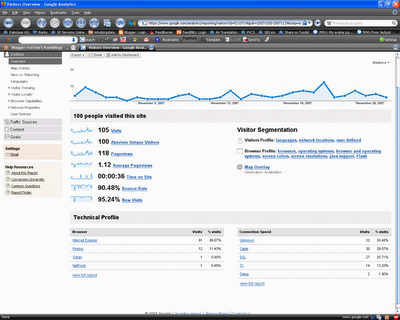
In the picture above, I'd like to point out the 2nd line - "Absolute Unique Visitors". This might be important for people who are thinking about joining up with Nuffnang. For me, this just shows the "real" number of visitors to my site, and not just pageloads. Yes, Statcounter has "Unique Visitors" option too, and I configured it to count only uniques, but I still haven't compared Statcounter's reports with Google Analytics'. To err on the side of caution I'll take the lower figure of the 2.
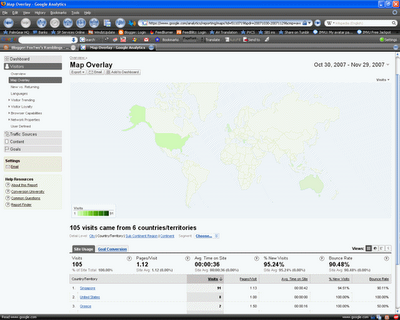
In this picture above, I'd just like to show you how cool Google Analytics is - it provides a world map of where your visitors come from (the green shaded areas). The darker the green, the more visitors you have from that area. Again, for me this information is purely for entertainment. For a business website, demographics and geographical statistics might very well mean the success or failure of your business.
In addition to these 2 cool features, there's a whole host of detailed reports you can have. You can tell how many of your visitors have Flash installed, and even which version of Flash they have. You can tell which version of Java they have installed. You can even tell if they're coming in via dialup, or broadband, and which ISP too.
If your website is a business one, Google Analytics is geared very much for Adwords analysis. Check out the picture below:
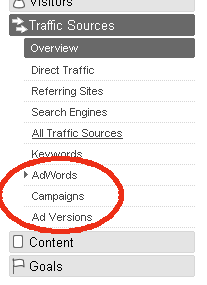
Notice the section on Adwords, Campaign and Ad versions? If you're using Adwords from Google too, it's an all-in-one solution! In addition to this, Google also has statistics on "conversion pages", ie specific pages where you "funnel" the visitor into ordering your product or services. Imagine a checkout cart system, where you have step 1, step 2 etc. Google Analytics allow you to track the percentage of visitors that actually complete the checkout process or quit halfway out of the ordering process. Again, this will come in very handy for business sites, where they might be able to identify the offending pages which cause lost sales.
Personally though, since my site is a hobby site and also just a blog site, Adwords isn't important to me. Knowing it's available for FREE will be useful for me in the future, if I ever decide to run an online business. I'll definitely choose to rely on Google Analytics then.




00:59 by FoxTwo
Looking For A Free Website Statistics Tracker?
For example, in this blog alone there's at least 5 statistics trackers - Statcounter, Feedburner, Mybloglog, Blogrush and Google Analytics. All of them are free, but 2 of the 5 give "limited" information and wants you to pay to "upgrade" and get the full package.
Honestly, I never intended to put so many tracking systems into my blog. My original was Statcounter. The rest are just "accidents", ie when I signed up for those services, they included the tracking system for free.
It was only recently that I realised that Google Analytics provided the most comprehensive view of your statistics and visitors in one package, and for FREE at that! The only thing missing is your feed statistics, but that is easily covered by Feedburner. I'm now running Google Analytics in parallel with Statcounter and I'm going to compare the results for a couple of weeks. If Google Analytics work better, I might just forgo Statcounter completely and rely solely on Google.
The only drawback about Google Analytics is just that it's not "real-time". All site statistics are lagging by 24 hours, as they only update daily.
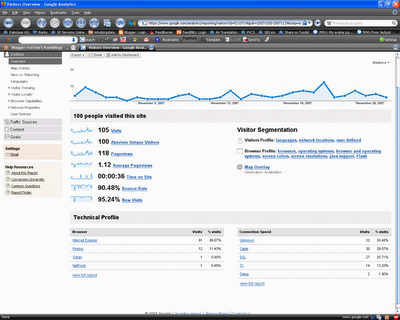
In the picture above, I'd like to point out the 2nd line - "Absolute Unique Visitors". This might be important for people who are thinking about joining up with Nuffnang. For me, this just shows the "real" number of visitors to my site, and not just pageloads. Yes, Statcounter has "Unique Visitors" option too, and I configured it to count only uniques, but I still haven't compared Statcounter's reports with Google Analytics'. To err on the side of caution I'll take the lower figure of the 2.
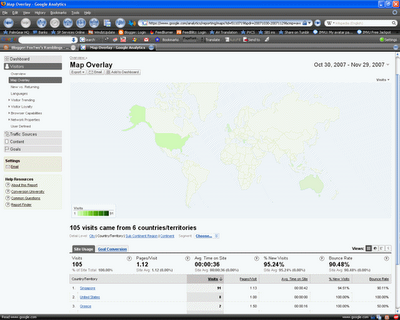
In this picture above, I'd just like to show you how cool Google Analytics is - it provides a world map of where your visitors come from (the green shaded areas). The darker the green, the more visitors you have from that area. Again, for me this information is purely for entertainment. For a business website, demographics and geographical statistics might very well mean the success or failure of your business.
In addition to these 2 cool features, there's a whole host of detailed reports you can have. You can tell how many of your visitors have Flash installed, and even which version of Flash they have. You can tell which version of Java they have installed. You can even tell if they're coming in via dialup, or broadband, and which ISP too.
If your website is a business one, Google Analytics is geared very much for Adwords analysis. Check out the picture below:
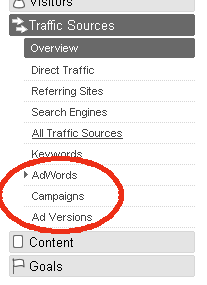
Notice the section on Adwords, Campaign and Ad versions? If you're using Adwords from Google too, it's an all-in-one solution! In addition to this, Google also has statistics on "conversion pages", ie specific pages where you "funnel" the visitor into ordering your product or services. Imagine a checkout cart system, where you have step 1, step 2 etc. Google Analytics allow you to track the percentage of visitors that actually complete the checkout process or quit halfway out of the ordering process. Again, this will come in very handy for business sites, where they might be able to identify the offending pages which cause lost sales.
Personally though, since my site is a hobby site and also just a blog site, Adwords isn't important to me. Knowing it's available for FREE will be useful for me in the future, if I ever decide to run an online business. I'll definitely choose to rely on Google Analytics then.
Labels: counter, internet, statistics, website
Links to this post | 2 comments in Blogger |






