15:34 by FoxTwo
Microsoft Does Anti-Virus Very Well
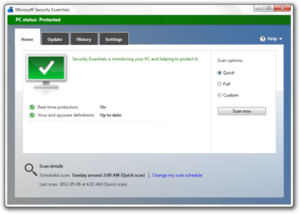 Image via Wikipedia
Image via Wikipedia
Well, it appears we can't use that statement anymore. Microsoft has recently taken their consumer anti-virus solution out of beta, and now it's available as Microsoft Security Essentials. Available COMPLETELY FREE, with no catch (other than requiring your Windows OS to pass validation checks).
Since I also recently reformatted my PC and installed Windows 7, I thought I might give this a whirl. When I got Windows 7 up and running, I groaned at the thought of having to search through my emails to get my Avast key again, to activate it when I re-install it. Avast had been my anti-virus of choice for years.
Eversince I read these articles here and here, I decided to try MSE. The things that sold me were:
- It's light on system resources
- FREE
- Made it to top 5 among anti-virus software, free or otherwise
- Able to take care of spyware and other malware
- HAS ROOTKIT DETECTION <--- very important for me
Upon installation, MSE will automatically disable Windows Defender if it's enabled in your Windows. After all, MSE already includes malware detection and removal, so Windows Defender is not needed anymore.
The thing that might put people off from using this is that you are required to join Microsoft's "SpyNet", the platform where they examine new viruses and study them, to create updated virus signatures. Yes, there's no way to opt out of this. You either join as "Basic" or "Advanced" member. The upside is, they don't ask you to key in your particulars or "create an account". I am guessing they use your Windows key as your "account". It's very similar to Panda's Cloud Anti-virus in concept, except that MSE doesn't depend on the Internet as much as Panda does.
The only drawback of MSE is the frequency of updates. As far as what I can find on the internet about this, it seems that MSE only checks for updates once per day. However, after running this for a while, it seems like Microsoft updates their signatures between 4 to 6 times a day on average. I knew this only because I set my Task Scheduler to check for updates every 6 hours, and each time after the task runs, I check the update log files. Sure enough, MOST TIMES it downloads 1 (sometimes 2) new update(s).
Apparently the reason why MSE checks for updates only once per day is because Windows Update only checks for new updates once a day, and MSE "rides" on this technology although Windows Updates itself won't check for MSE signatures (unless you tick the "Check for Microsoft Products as well" part in the Windows Update screen).
Anyway, point is, MSE caught a trojan lurking around on my harddisk which both Avast and AVG missed previously. Yeah it's a zip file with an EXE inside, obtained from some shady site which I can't remember. I let it stay on my harddisk and didn't get around to installing it for almost a year. Good thing too, because when MSE scanned that ZIP file, a big red window popped up with the full details of the trojan. That's one up for MSE!
The best part for me though, is the light system resources needed for MSE. Just ONE 4MB process running, that's it!
If you are currently unhappy with your anti-virus solution, you might want to consider MSE as your next choice. I'm certainly satisfied with what it does.
Links to this post |

20:23 by FoxTwo
Quick Launch Replacements On Windows 7
I have no complaints about Windows 7 actually. None of my software "broke" due to Windows 7. As a general rule, if it runs fine on Vista, it will run fine on Windows 7. There's a couple of minor tweaks I have to do to get MSN to work like it did in Vista and XP, for example - the new taskbar in Win7 doesn't really play nice with everything. Oh MSN works fine, it just didn't worked like it did in the older OSes.
The quirks of the new taskbar is also my one and only complaint about Windows 7. Microsoft has "removed" the quick launch bar from it, and encourages you to use the new "technology", of "pinning" your often-used apps onto the tasbar. From there, the icons will show you "jumplists" of your most-often used files with that app, and hence you can launch your stuff faster.
Well excuse me, I still liked how my apps are in the quick launch bar. So, I searched around for a hack to get my quick launch bar back. All was fine and good, until I discovered that if I had the language bar docked onto the taskbar as well, the hacked quick-launch bar disappeared after every reboot. So I had to choose which one I wanted, and I really wanted BOTH!
So I went looking for application launchers.
RocketDock
The first one I found which I liked, was RocketDock. I'll let the video below speak for itself.
Cool eh? Yeah that's what I thought too, and proceeded to install and configure it. It's pretty cool actually, with animations and other effects. Yes, you can minimise your windows onto RocketDock too... you can actually think of RocketDock as a Taskbar replacement actually. As seen in the video, if you have a movie playing and you minimised it to RocketDock, when you hover over the app, you can see the movie still playing in that small tiny window. I started to add icons onto RocketDock until it stretched all the way across the screen.
Then I ran into a small snag - I have more icons than my monitor is able to display, and RocketDock doesn't scroll! Damned! So, some of my apps which I have on RocketDock can't be accessed. That kinda defeats the purpose of an app launcher.
So I decided to go looking for another one, one which at least allows me to organise my icons. At the very least, it should scroll so I can access my stuff! Thus I found sTabLauncher.
sTabLauncher
Compared to RocketDock, sTabLauncher isn't as "cool". You can't minimise your working windows onto it, for one thing. But what *is* cool, for me anyway, is that it has TABS~! Tabs, to organise my huge amount of icons! Ok, so it doesn't need to scroll, but I can create tabs and organise them according to what they do.
So I have "Internet", "Games", "Media" and "Others" tabs... and all my icons are sitting nicely on a (relatively) short app launcher bar, but the total number of icons is actually more than what I had on RocketDock.
Now I finally have my "replacement Quick Launch bar" which Windows 7 removed, and still keep my language bar docked onto the taskbar.
Update 28 Dec 2009
RocketDock and sTabLauncher decided to start behaving erratically. I have now switched over to ObjectDock and hope all goes well with it.
Links to this post |

22:57 by FoxTwo
Great Freeware DVD Burning Software
Ok I know how the title of this post must sound like, but trust me, this is not an advertisement for any of the products that I will mention later.
One fine day, I just sat back and had a thought. This was kind of triggered by the fact that Vista now sprinkles "Burn to DVD" options liberally throughout their windows. Open Explorer up and see a list of files, and you can see the option to "Burn to DVD". In fact, there's a "Windows DVD Maker" (to create DVD-Video), built right into Vista!
So I was thinking, do specialised burning software like Roxio and Nero still have a place on your harddisk? The short answer is - YES. Simple reason - Vista only burns in UDF format. There are still times you will need ISO9660 format. Case in point - bootable CD/DVD. You can't make a boot disk off of a UDF disk. Just do right-click with an RW disk in your drive, and see the formatting options - everything's in UDF.
The only exception is of course, "Windows DVD Maker", which burns in DVD-Video format, ie ISO9660 Mode 1. However, the wizard is very linear and you can only burn DVD-Video from it, nothing else.
As I was thinking, I was asking myself too - are the free alternatives any good now? A few years ago, the free alternatives were nowhere near as good as Roxio or Nero were. However, the story is different now.
As a typical user, what do you use a burning software for? Burn data, burn music, burn a video disk here and there, and maybe, just maybe, create a bootable recovery disk. All these tasks can now be done with freeware alternatives, and you don't need to rely on the big-name burners anymore.
So, I sat myself down one weekend, and went through every freeware CD/DVD burner I could lay my hands on, and tested them out. My criteria for testing were:
- Create a multisession data disk
- Create a single-session data disk (Disk-At-Once)
- Create a video disk - DVD-Video, VCD, Super VCD
- Create a bootable disk
- Burn an ISO/Bin/Cue image
I also don't have a Blu-Ray drive, so I didn't test this part of their functions. All software I tried below are supposed to be able to burn Blu-Ray disks as well.
Burnaware Free

First up, I tried Burnaware Free. It was good, had almost everything I wanted. It does NOT burn VCD nor Super VCD. It is also unable to create an ISO image from a disk. However it does everything else pretty well.
To create a boot CD/DVD, I had to grab an .IMG file from All Boot Disks and save it somewhere on my hard disk. After all, my current PC no longer has a floppy drive, and I doubt my floppy disks are still readable after all these years even if I had one. Also, I thought the way to create a boot disk was pretty clunky. I had to go into options and point to the IMG file, before I start to burn the disk with other utilities I might want.
What I liked about Burnaware is that it shows you the actual write speed during the burn. Yes, you might set the burn speed to 16x, but it will tell you the current write speed is 6.7x, or 9.1x etc during the burn, second by second. As an aside, even thought my drive is supposed to be able to burn at 16x, it topped out around 14x or so. Never seen it come closer than that to 16x.
CDBurner XP
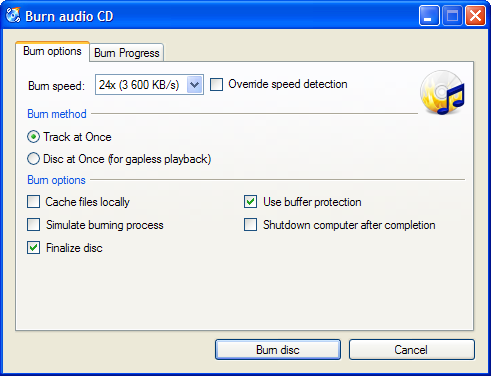
I saw the number of awards it had on the homepage, and was impressed. I thought it would be a no-brainer that I would probably end up keeping this one.
However, I was sorely mistaken. It does not support any form of video disk output at all. Yes it has a "DVD-Video layout", but it didn't seem to work. I even fiddled with the format, trying ISO9660, ISO9660+Joliet etc, but every time the disk comes out, it does not play on my player.
Upon failing this portion, I stopped testing and uninstalled this.
Infra Recorder
Infra Recorder, at first glance, appeared very impressive. The video above shows you the cool part if you're running Vista and using the Aero skin - there's smoke wafting out from the window to show you that it's burning a disk.
However, cosmetics aside, I am afraid this is a disappointment to me. For one thing, when I first tried to erase an RW disk, and selected QUICK FORMAT, it somehow did a full reformat and took like 15 mins to do so. Nevermind, I thought. I would try to burn stuff and test it.
Second disappointment - no matter whether I stuck an empty RW disk into the drive or not, it would ALWAYS prompt me saying that the disk was not empty and asked whether I wanted to erase it before I burn.
Next, the "finalize" option here is known as "fixate", so it might throw you off a bit if you can't locate the finalize option. Also, some people might get thrown off, but it ALWAYS builds an image (ISO?) of the disk to be burned on the harddisk first, before it actually burns anything to your actual disk. You can avoid this by ticking the "On The Fly" option before you burn.
Third disappointment - when I tried to burn a bootable disk, it didn't work. The burn would complete successfully, but when rebooting, the system would boot halfway and keep telling me the disk was unreadable. This was regardless of which emulation I chose. If I chose "none", the PC just hung and stopped working during the POST boot up, right when it was reading the disk. Again, like Burnaware, I had to go to Project Properties to add the boot IMG file in before I burn, which I thought was not intuitive.
I was so hoping that I would keep Infra Recorder, because it was an open-source project. However, it does appear that it needs more work.
Starburn
The "black horse" in this line up has got to be Starburn. I was half-expecting to be disappointed, but I was pleasantly surprised.
For one thing it met ALL my criterias, and then some! Like Nero, during the burn dialogs, it would ask if you wanted to make this disk bootable, and all you had to do was supply the path to the boot IMG file. All other settings would be set for you automatically. No need to guess emulation or burn format.
If you wanted to burn SVCD or other formats, the wizard handles it all, much like Nero. In fact, I would go so far as to say that this is the "freeware version of Nero".
Starburn also comes with a neat feature - it is also able to create a virtual drive, so that you can mount an ISO image without burning it to disk first!
There's only 1 bug which I found so far though - during the burn dialog for a DVD-Video, I changed the disk label. However, after the burn, the label defaulted to "STARBURN", and it's not a show-stopper.
What I didn't like about Starburn, were:
- Clicking the "x" in the corner just minimizes to System Tray, not exit the program
- No visual cues on your recorder buffer
- No visual feedback on burning speed
- Copying a disk is 2 step - grab an image to harddisk, then burn this image to a disk.
Conclusion
After a whole day of testing and burning RW disks as well as normal disks, it seemed that Starburn is the clear winner. It's now the only burning software sitting on my PC, and compared to Roxio or Nero, it's much smaller - 1/10th the size of their big-name counterparts.If you find Starburn too daunting, have no fear! Try Burnaware Free. It gets basic jobs done really well.
Labels: software
Links to this post |

11:37 by FoxTwo
Firewalls - Time For A Rethink
Today, I'm gonna ramble about firewalls.
History
The history stretches back to ancient times. In medieval times, when armies fought, sometimes the commanders will erect flaming walls of fire to retard the advances of the enemy forces. Horses will be frightened of the wall of fire, and hence the defending forces bought some time, or is able to use the wall of fire to "funnel" the enemy forces into a kill zone.
This became known as a "fire wall".
Fast-forward to modern times. Internet was invented back in the 1960's and started to really grow exponentially around 1990. As with everything else, when something becomes popular, it gets abused. Worms, viruses and trojans started to appear and infect unprotected computers across the Internet.
Computers that are in an organization such as a company or educational institute are safer, because the network engineers have implemented a protection software called a "fire wall". It is aptly named because it does the same job as what a real wall of fire does - prevent and retard the advancing enemy forces (unauthorised entries into the network).
For a long time, up to the latter half of the 1990's, most home computers connected to the Internet were unprotected. When the Internet started to become more commercialised, marketers started to "push" unwanted software into your computers, to force the user to always log in to their marketing site(s), or to show you adverts. Alot of these malicious software also started to collect "demographic" data, and soon came to be known as "Spyware".
Up until this time, we were still connecting to the Internet at pathetically slow speeds of analogue modems - 56Kbps was the fastest speed possible. Having a personal firewall software was almost unheard of. Firewalls cost thousands of dollars, and no one at home could possibly afford that!
Modern Era
Now, in 2007, the majority of us connects to the Internet via "broadband", which became popular around 2000. At the time, personal firewall software started to become available, cheaply, and in some cases, FREE.
Thus, more and more people started installing firewalls, and newer PCs and Laptops now come pre-installed with some sort of firewalls too.
When Microsoft finally upgraded their Windows to XP, finally we get a "free" firewall built right into the OS. But, all is not well. General perception is that Microsoft's "XP firewall sucks".
People have gotten used to the 3rd party firewalls out there that do MORE than what a typical firewall does. For 3rd parties to sell their products to the masses, they need to be more than just a firewall. They need to offer features like adblocking, cookie cleaning etc, and so people got used to thinking that firewalls need to have those to be a "firewall".
In actual fact, the function of a firewall is simple- "Prevent Unauthorised Entry". That's all. It does not prevent OUTGOING data. It just blocks INCOMING. Microsoft's built-in firewall inside XP does exactly just that. Thus, people label it "sucks".
As a personal test, I configured a PC without any sort of 3rd party firewalls and placed it on the Internet using only Microsoft's XP firewall back in March 2007. It's now December 2007 and the PC is still fine, no trojans, no spyware. XP's firewall WORKS. However, read on below because sometime in August 2007 I turned off the XP Firewall on this PC.
Routers/Wireless Routers
Also, since many people are also now using routers at home, the routers also come with a hardware firewall built-in. By default, the hardware firewall inside the router is enabled. Thus, you would already have the protection of a firewall the moment you turn the router on. Also, the firewall in the router is pretty much "fire and forget", ie at most you need to configure it once and it'll work. Usually, you don't even need to configure it.
The hardware firewall in the router works similarly to XP firewall too - it only blocks INCOMING, and freely allows outgoing data. I emphasize again, that this behaviour is what a firewall is supposed to do.
Again, as a test, I turned off the XP firewall in the same test PC mentioned above, around August 2007. Thus I totally relied on the hardware firewall in the router for protection.
As mentioned earlier, the PC is still fine today, without a software firewall. There hasn't been a breach of my home network - the hardware firewall worked flawlessly. Because I'm such a geek, I actually bothered to look through the logfiles on the router, and I actually see it dropping packets from those people who were scanning and probing.
My reason for doing these tests? Because every bit of software you can turn off from the PC, releases more resources for other things. If the router came with a virus shield and automatically updates itself, I'd turn off the one in the PC too :)
A good test for your firewall(s) -> http://grc.com and select "SHIELDS UP". I don't want to do a direct link because it'll automatically start probing your system and might trigger off many alerts for you, and you might think this is a malicious post trying to get you infected :) If you click yourself, you KNOW you are gonna get probed, because the pages warn you about it first.
Labels: firewall, geek, internet, software, tech
Links to this post | 0 comments in Blogger |

19:10 by FoxTwo
The Difference Between A Drug Dealer And A Software Developer
Labels: developer, drug, funny, Humour, software
Links to this post | 0 comments in Blogger |





![Reblog this post [with Zemanta]](http://img.zemanta.com/reblog_e.png?x-id=9e35668f-bfcb-45d2-b7d6-44e995cc4ed4)




