Monday, November 26, 2007
18:40 by FoxTwo
When Uzyn (head honcho of ping.sg) made the standalone shoutbox some time back this month (or was it last month?), many people loved it.
Then I got to thinking, couldn't I have the standalone shoutbox in the FireFox sidebar? Then it'll be permanently there, and I save one taskbar entry on the desktop. And, if in the office, the panicky clicks you issue when the boss comes around has one less "wrong button" for you to click to hide all your browser and chat and other windows :)
So, I did some experimentation, and here it is!
First, you need to open your browser to this URL -> http://ping.sg/shouts and save it as a bookmark.
Then, you go to your bookmarks, and edit the properties of this bookmark you've just created. Make sure the "Load This Bookmark in Sidebar" option is ticked, as shown below in the picture.
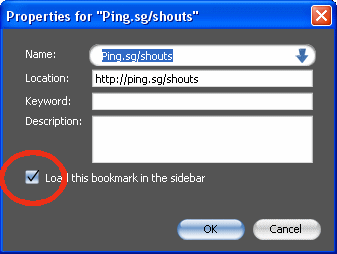
Viola! The next time you click on this bookmark in Firefox, it'll open itself in the sidebar.
Sorry users of Opera and other browsers.... I have no experience with them, so I don't know if it's possible to do the same thing with those browsers. Firefox works extremely well though.
Addendum :- Thanks to Xizor, please be reminded to login to ping.sg before you attempt to shout. ping.sg uses cookies, so if you set cookies to non-expiry (like me on my home browser), you'll remain permanently logged in on your browser, and you don't need to login everytime you want to load the shoutbox in the sidebar and shout.



18:40 by FoxTwo
Ping.sg Shoutbox In A FireFox Sidebar
When Uzyn (head honcho of ping.sg) made the standalone shoutbox some time back this month (or was it last month?), many people loved it.
Then I got to thinking, couldn't I have the standalone shoutbox in the FireFox sidebar? Then it'll be permanently there, and I save one taskbar entry on the desktop. And, if in the office, the panicky clicks you issue when the boss comes around has one less "wrong button" for you to click to hide all your browser and chat and other windows :)
So, I did some experimentation, and here it is!
First, you need to open your browser to this URL -> http://ping.sg/shouts and save it as a bookmark.
Then, you go to your bookmarks, and edit the properties of this bookmark you've just created. Make sure the "Load This Bookmark in Sidebar" option is ticked, as shown below in the picture.
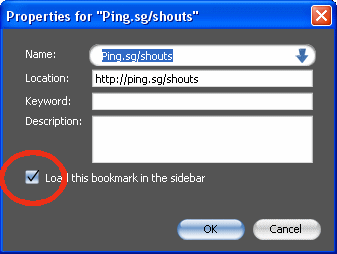
Viola! The next time you click on this bookmark in Firefox, it'll open itself in the sidebar.
Sorry users of Opera and other browsers.... I have no experience with them, so I don't know if it's possible to do the same thing with those browsers. Firefox works extremely well though.
Addendum :- Thanks to Xizor, please be reminded to login to ping.sg before you attempt to shout. ping.sg uses cookies, so if you set cookies to non-expiry (like me on my home browser), you'll remain permanently logged in on your browser, and you don't need to login everytime you want to load the shoutbox in the sidebar and shout.
Technorati:
Labels: FireFox, ping.sg, shoutbox
Links to this post | 2 comments in Blogger |

Sunday, November 18, 2007
21:52 by FoxTwo I must be really free today, it being a Sunday and all. I should be saving London from the demon hordes, yet here I am surfing all over the Internet and just lazily clicking stuff, until....
.... I came across this post on this blog here. In it, the writer talked about how he was getting rid of his shoutbox and replacing it with this new code - a web-based, one to one Windows Live Messenger window, directly to him.
After seeing how he did it, I did a quick mod of the HTML code as presented on the Microsoft website, and made it into a popup chat window. After all, I think my blog sidebars are already pretty dang full, and I don't want to add anything huge right now.
So, I made a new link and put it into my left sidebar, right under the "Email Me" link. Notice the cute little icon of a man? The cool thing is that the tiny little picture of the man you see there actually shows my status - green for online, and grey for offline. The only problem with web-based IM apps is that, well, you can't send me messages when I'm not online.
Go on, give it a click... cool eh? Well, I guess this is the next best thing to having a shoutbox like ping.sg...
Ok I guess you guys wanna see it in action huh? Ok, for one day only, limited time offer, here it is in this blog post - see below:
So, what do you think? Yeah well it's too big to fit into my sidebar anyway, being 300 pixels wide... I guess you could alter the code to make it slimmer, but I was too lazy. Besides, I have already written the javascript code for a popup window, and I'm definitely too lazy to go back and change it all again to make it fit into my sidebar.
Looking at ping.sg's history, people would prefer a popup window anyway :) That's why the "standalone shoutbox" was an almost instant hit among all the regular visitors to the website.




21:52 by FoxTwo I must be really free today, it being a Sunday and all. I should be saving London from the demon hordes, yet here I am surfing all over the Internet and just lazily clicking stuff, until....
.... I came across this post on this blog here. In it, the writer talked about how he was getting rid of his shoutbox and replacing it with this new code - a web-based, one to one Windows Live Messenger window, directly to him.
After seeing how he did it, I did a quick mod of the HTML code as presented on the Microsoft website, and made it into a popup chat window. After all, I think my blog sidebars are already pretty dang full, and I don't want to add anything huge right now.
So, I made a new link and put it into my left sidebar, right under the "Email Me" link. Notice the cute little icon of a man? The cool thing is that the tiny little picture of the man you see there actually shows my status - green for online, and grey for offline. The only problem with web-based IM apps is that, well, you can't send me messages when I'm not online.
Go on, give it a click... cool eh? Well, I guess this is the next best thing to having a shoutbox like ping.sg...
Ok I guess you guys wanna see it in action huh? Ok, for one day only, limited time offer, here it is in this blog post - see below:
So, what do you think? Yeah well it's too big to fit into my sidebar anyway, being 300 pixels wide... I guess you could alter the code to make it slimmer, but I was too lazy. Besides, I have already written the javascript code for a popup window, and I'm definitely too lazy to go back and change it all again to make it fit into my sidebar.
Looking at ping.sg's history, people would prefer a popup window anyway :) That's why the "standalone shoutbox" was an almost instant hit among all the regular visitors to the website.
Technorati:
Labels: internet, messaging, MSN, shoutbox
Links to this post | 2 comments in Blogger |






