Saturday, January 02, 2010
15:34 by FoxTwo
Well, it appears we can't use that statement anymore. Microsoft has recently taken their consumer anti-virus solution out of beta, and now it's available as Microsoft Security Essentials. Available COMPLETELY FREE, with no catch (other than requiring your Windows OS to pass validation checks).
Since I also recently reformatted my PC and installed Windows 7, I thought I might give this a whirl. When I got Windows 7 up and running, I groaned at the thought of having to search through my emails to get my Avast key again, to activate it when I re-install it. Avast had been my anti-virus of choice for years.
Eversince I read these articles here and here, I decided to try MSE. The things that sold me were:
Upon installation, MSE will automatically disable Windows Defender if it's enabled in your Windows. After all, MSE already includes malware detection and removal, so Windows Defender is not needed anymore.
The thing that might put people off from using this is that you are required to join Microsoft's "SpyNet", the platform where they examine new viruses and study them, to create updated virus signatures. Yes, there's no way to opt out of this. You either join as "Basic" or "Advanced" member. The upside is, they don't ask you to key in your particulars or "create an account". I am guessing they use your Windows key as your "account". It's very similar to Panda's Cloud Anti-virus in concept, except that MSE doesn't depend on the Internet as much as Panda does.
The only drawback of MSE is the frequency of updates. As far as what I can find on the internet about this, it seems that MSE only checks for updates once per day. However, after running this for a while, it seems like Microsoft updates their signatures between 4 to 6 times a day on average. I knew this only because I set my Task Scheduler to check for updates every 6 hours, and each time after the task runs, I check the update log files. Sure enough, MOST TIMES it downloads 1 (sometimes 2) new update(s).
Apparently the reason why MSE checks for updates only once per day is because Windows Update only checks for new updates once a day, and MSE "rides" on this technology although Windows Updates itself won't check for MSE signatures (unless you tick the "Check for Microsoft Products as well" part in the Windows Update screen).
Anyway, point is, MSE caught a trojan lurking around on my harddisk which both Avast and AVG missed previously. Yeah it's a zip file with an EXE inside, obtained from some shady site which I can't remember. I let it stay on my harddisk and didn't get around to installing it for almost a year. Good thing too, because when MSE scanned that ZIP file, a big red window popped up with the full details of the trojan. That's one up for MSE!
The best part for me though, is the light system resources needed for MSE. Just ONE 4MB process running, that's it!
If you are currently unhappy with your anti-virus solution, you might want to consider MSE as your next choice. I'm certainly satisfied with what it does.

15:34 by FoxTwo
Microsoft Does Anti-Virus Very Well
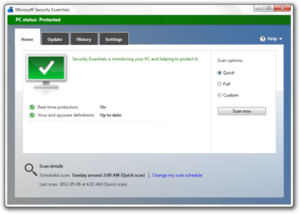 Image via Wikipedia
Image via Wikipedia
Well, it appears we can't use that statement anymore. Microsoft has recently taken their consumer anti-virus solution out of beta, and now it's available as Microsoft Security Essentials. Available COMPLETELY FREE, with no catch (other than requiring your Windows OS to pass validation checks).
Since I also recently reformatted my PC and installed Windows 7, I thought I might give this a whirl. When I got Windows 7 up and running, I groaned at the thought of having to search through my emails to get my Avast key again, to activate it when I re-install it. Avast had been my anti-virus of choice for years.
Eversince I read these articles here and here, I decided to try MSE. The things that sold me were:
- It's light on system resources
- FREE
- Made it to top 5 among anti-virus software, free or otherwise
- Able to take care of spyware and other malware
- HAS ROOTKIT DETECTION <--- very important for me
Upon installation, MSE will automatically disable Windows Defender if it's enabled in your Windows. After all, MSE already includes malware detection and removal, so Windows Defender is not needed anymore.
The thing that might put people off from using this is that you are required to join Microsoft's "SpyNet", the platform where they examine new viruses and study them, to create updated virus signatures. Yes, there's no way to opt out of this. You either join as "Basic" or "Advanced" member. The upside is, they don't ask you to key in your particulars or "create an account". I am guessing they use your Windows key as your "account". It's very similar to Panda's Cloud Anti-virus in concept, except that MSE doesn't depend on the Internet as much as Panda does.
The only drawback of MSE is the frequency of updates. As far as what I can find on the internet about this, it seems that MSE only checks for updates once per day. However, after running this for a while, it seems like Microsoft updates their signatures between 4 to 6 times a day on average. I knew this only because I set my Task Scheduler to check for updates every 6 hours, and each time after the task runs, I check the update log files. Sure enough, MOST TIMES it downloads 1 (sometimes 2) new update(s).
Apparently the reason why MSE checks for updates only once per day is because Windows Update only checks for new updates once a day, and MSE "rides" on this technology although Windows Updates itself won't check for MSE signatures (unless you tick the "Check for Microsoft Products as well" part in the Windows Update screen).
Anyway, point is, MSE caught a trojan lurking around on my harddisk which both Avast and AVG missed previously. Yeah it's a zip file with an EXE inside, obtained from some shady site which I can't remember. I let it stay on my harddisk and didn't get around to installing it for almost a year. Good thing too, because when MSE scanned that ZIP file, a big red window popped up with the full details of the trojan. That's one up for MSE!
The best part for me though, is the light system resources needed for MSE. Just ONE 4MB process running, that's it!
If you are currently unhappy with your anti-virus solution, you might want to consider MSE as your next choice. I'm certainly satisfied with what it does.







