Monday, May 18, 2009
22:57 by FoxTwo
Ok I know how the title of this post must sound like, but trust me, this is not an advertisement for any of the products that I will mention later.
One fine day, I just sat back and had a thought. This was kind of triggered by the fact that Vista now sprinkles "Burn to DVD" options liberally throughout their windows. Open Explorer up and see a list of files, and you can see the option to "Burn to DVD". In fact, there's a "Windows DVD Maker" (to create DVD-Video), built right into Vista!
So I was thinking, do specialised burning software like Roxio and Nero still have a place on your harddisk? The short answer is - YES. Simple reason - Vista only burns in UDF format. There are still times you will need ISO9660 format. Case in point - bootable CD/DVD. You can't make a boot disk off of a UDF disk. Just do right-click with an RW disk in your drive, and see the formatting options - everything's in UDF.
The only exception is of course, "Windows DVD Maker", which burns in DVD-Video format, ie ISO9660 Mode 1. However, the wizard is very linear and you can only burn DVD-Video from it, nothing else.
As I was thinking, I was asking myself too - are the free alternatives any good now? A few years ago, the free alternatives were nowhere near as good as Roxio or Nero were. However, the story is different now.
As a typical user, what do you use a burning software for? Burn data, burn music, burn a video disk here and there, and maybe, just maybe, create a bootable recovery disk. All these tasks can now be done with freeware alternatives, and you don't need to rely on the big-name burners anymore.
So, I sat myself down one weekend, and went through every freeware CD/DVD burner I could lay my hands on, and tested them out. My criteria for testing were:
I also don't have a Blu-Ray drive, so I didn't test this part of their functions. All software I tried below are supposed to be able to burn Blu-Ray disks as well.

First up, I tried Burnaware Free. It was good, had almost everything I wanted. It does NOT burn VCD nor Super VCD. It is also unable to create an ISO image from a disk. However it does everything else pretty well.
To create a boot CD/DVD, I had to grab an .IMG file from All Boot Disks and save it somewhere on my hard disk. After all, my current PC no longer has a floppy drive, and I doubt my floppy disks are still readable after all these years even if I had one. Also, I thought the way to create a boot disk was pretty clunky. I had to go into options and point to the IMG file, before I start to burn the disk with other utilities I might want.
What I liked about Burnaware is that it shows you the actual write speed during the burn. Yes, you might set the burn speed to 16x, but it will tell you the current write speed is 6.7x, or 9.1x etc during the burn, second by second. As an aside, even thought my drive is supposed to be able to burn at 16x, it topped out around 14x or so. Never seen it come closer than that to 16x.
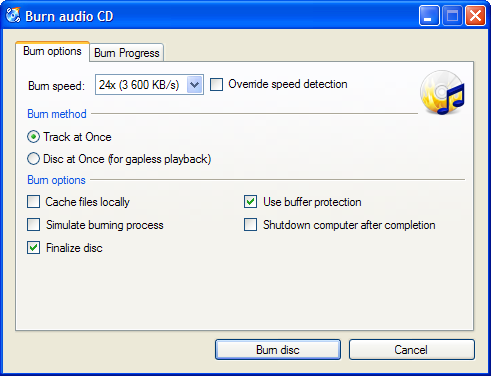
I saw the number of awards it had on the homepage, and was impressed. I thought it would be a no-brainer that I would probably end up keeping this one.
However, I was sorely mistaken. It does not support any form of video disk output at all. Yes it has a "DVD-Video layout", but it didn't seem to work. I even fiddled with the format, trying ISO9660, ISO9660+Joliet etc, but every time the disk comes out, it does not play on my player.
Upon failing this portion, I stopped testing and uninstalled this.
Infra Recorder, at first glance, appeared very impressive. The video above shows you the cool part if you're running Vista and using the Aero skin - there's smoke wafting out from the window to show you that it's burning a disk.
However, cosmetics aside, I am afraid this is a disappointment to me. For one thing, when I first tried to erase an RW disk, and selected QUICK FORMAT, it somehow did a full reformat and took like 15 mins to do so. Nevermind, I thought. I would try to burn stuff and test it.
Second disappointment - no matter whether I stuck an empty RW disk into the drive or not, it would ALWAYS prompt me saying that the disk was not empty and asked whether I wanted to erase it before I burn.
Next, the "finalize" option here is known as "fixate", so it might throw you off a bit if you can't locate the finalize option. Also, some people might get thrown off, but it ALWAYS builds an image (ISO?) of the disk to be burned on the harddisk first, before it actually burns anything to your actual disk. You can avoid this by ticking the "On The Fly" option before you burn.
Third disappointment - when I tried to burn a bootable disk, it didn't work. The burn would complete successfully, but when rebooting, the system would boot halfway and keep telling me the disk was unreadable. This was regardless of which emulation I chose. If I chose "none", the PC just hung and stopped working during the POST boot up, right when it was reading the disk. Again, like Burnaware, I had to go to Project Properties to add the boot IMG file in before I burn, which I thought was not intuitive.
I was so hoping that I would keep Infra Recorder, because it was an open-source project. However, it does appear that it needs more work.
The "black horse" in this line up has got to be Starburn. I was half-expecting to be disappointed, but I was pleasantly surprised.
For one thing it met ALL my criterias, and then some! Like Nero, during the burn dialogs, it would ask if you wanted to make this disk bootable, and all you had to do was supply the path to the boot IMG file. All other settings would be set for you automatically. No need to guess emulation or burn format.
If you wanted to burn SVCD or other formats, the wizard handles it all, much like Nero. In fact, I would go so far as to say that this is the "freeware version of Nero".
Starburn also comes with a neat feature - it is also able to create a virtual drive, so that you can mount an ISO image without burning it to disk first!
There's only 1 bug which I found so far though - during the burn dialog for a DVD-Video, I changed the disk label. However, after the burn, the label defaulted to "STARBURN", and it's not a show-stopper.
What I didn't like about Starburn, were:
If you find Starburn too daunting, have no fear! Try Burnaware Free. It gets basic jobs done really well.

22:57 by FoxTwo
Great Freeware DVD Burning Software
**Warning - Long post ahead, and rather techie in some parts.**
Ok I know how the title of this post must sound like, but trust me, this is not an advertisement for any of the products that I will mention later.
One fine day, I just sat back and had a thought. This was kind of triggered by the fact that Vista now sprinkles "Burn to DVD" options liberally throughout their windows. Open Explorer up and see a list of files, and you can see the option to "Burn to DVD". In fact, there's a "Windows DVD Maker" (to create DVD-Video), built right into Vista!
So I was thinking, do specialised burning software like Roxio and Nero still have a place on your harddisk? The short answer is - YES. Simple reason - Vista only burns in UDF format. There are still times you will need ISO9660 format. Case in point - bootable CD/DVD. You can't make a boot disk off of a UDF disk. Just do right-click with an RW disk in your drive, and see the formatting options - everything's in UDF.
The only exception is of course, "Windows DVD Maker", which burns in DVD-Video format, ie ISO9660 Mode 1. However, the wizard is very linear and you can only burn DVD-Video from it, nothing else.
As I was thinking, I was asking myself too - are the free alternatives any good now? A few years ago, the free alternatives were nowhere near as good as Roxio or Nero were. However, the story is different now.
As a typical user, what do you use a burning software for? Burn data, burn music, burn a video disk here and there, and maybe, just maybe, create a bootable recovery disk. All these tasks can now be done with freeware alternatives, and you don't need to rely on the big-name burners anymore.
So, I sat myself down one weekend, and went through every freeware CD/DVD burner I could lay my hands on, and tested them out. My criteria for testing were:
- Create a multisession data disk
- Create a single-session data disk (Disk-At-Once)
- Create a video disk - DVD-Video, VCD, Super VCD
- Create a bootable disk
- Burn an ISO/Bin/Cue image
I also don't have a Blu-Ray drive, so I didn't test this part of their functions. All software I tried below are supposed to be able to burn Blu-Ray disks as well.
Burnaware Free

First up, I tried Burnaware Free. It was good, had almost everything I wanted. It does NOT burn VCD nor Super VCD. It is also unable to create an ISO image from a disk. However it does everything else pretty well.
To create a boot CD/DVD, I had to grab an .IMG file from All Boot Disks and save it somewhere on my hard disk. After all, my current PC no longer has a floppy drive, and I doubt my floppy disks are still readable after all these years even if I had one. Also, I thought the way to create a boot disk was pretty clunky. I had to go into options and point to the IMG file, before I start to burn the disk with other utilities I might want.
What I liked about Burnaware is that it shows you the actual write speed during the burn. Yes, you might set the burn speed to 16x, but it will tell you the current write speed is 6.7x, or 9.1x etc during the burn, second by second. As an aside, even thought my drive is supposed to be able to burn at 16x, it topped out around 14x or so. Never seen it come closer than that to 16x.
CDBurner XP
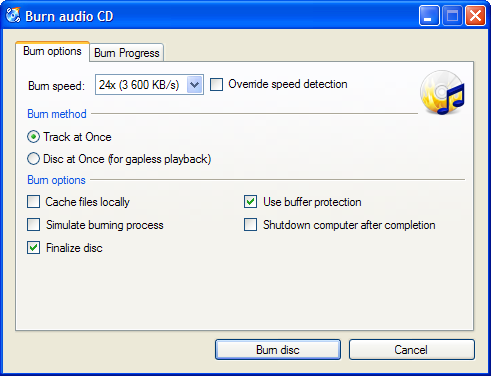
I saw the number of awards it had on the homepage, and was impressed. I thought it would be a no-brainer that I would probably end up keeping this one.
However, I was sorely mistaken. It does not support any form of video disk output at all. Yes it has a "DVD-Video layout", but it didn't seem to work. I even fiddled with the format, trying ISO9660, ISO9660+Joliet etc, but every time the disk comes out, it does not play on my player.
Upon failing this portion, I stopped testing and uninstalled this.
Infra Recorder
Infra Recorder, at first glance, appeared very impressive. The video above shows you the cool part if you're running Vista and using the Aero skin - there's smoke wafting out from the window to show you that it's burning a disk.
However, cosmetics aside, I am afraid this is a disappointment to me. For one thing, when I first tried to erase an RW disk, and selected QUICK FORMAT, it somehow did a full reformat and took like 15 mins to do so. Nevermind, I thought. I would try to burn stuff and test it.
Second disappointment - no matter whether I stuck an empty RW disk into the drive or not, it would ALWAYS prompt me saying that the disk was not empty and asked whether I wanted to erase it before I burn.
Next, the "finalize" option here is known as "fixate", so it might throw you off a bit if you can't locate the finalize option. Also, some people might get thrown off, but it ALWAYS builds an image (ISO?) of the disk to be burned on the harddisk first, before it actually burns anything to your actual disk. You can avoid this by ticking the "On The Fly" option before you burn.
Third disappointment - when I tried to burn a bootable disk, it didn't work. The burn would complete successfully, but when rebooting, the system would boot halfway and keep telling me the disk was unreadable. This was regardless of which emulation I chose. If I chose "none", the PC just hung and stopped working during the POST boot up, right when it was reading the disk. Again, like Burnaware, I had to go to Project Properties to add the boot IMG file in before I burn, which I thought was not intuitive.
I was so hoping that I would keep Infra Recorder, because it was an open-source project. However, it does appear that it needs more work.
Starburn
The "black horse" in this line up has got to be Starburn. I was half-expecting to be disappointed, but I was pleasantly surprised.
For one thing it met ALL my criterias, and then some! Like Nero, during the burn dialogs, it would ask if you wanted to make this disk bootable, and all you had to do was supply the path to the boot IMG file. All other settings would be set for you automatically. No need to guess emulation or burn format.
If you wanted to burn SVCD or other formats, the wizard handles it all, much like Nero. In fact, I would go so far as to say that this is the "freeware version of Nero".
Starburn also comes with a neat feature - it is also able to create a virtual drive, so that you can mount an ISO image without burning it to disk first!
There's only 1 bug which I found so far though - during the burn dialog for a DVD-Video, I changed the disk label. However, after the burn, the label defaulted to "STARBURN", and it's not a show-stopper.
What I didn't like about Starburn, were:
- Clicking the "x" in the corner just minimizes to System Tray, not exit the program
- No visual cues on your recorder buffer
- No visual feedback on burning speed
- Copying a disk is 2 step - grab an image to harddisk, then burn this image to a disk.
Conclusion
After a whole day of testing and burning RW disks as well as normal disks, it seemed that Starburn is the clear winner. It's now the only burning software sitting on my PC, and compared to Roxio or Nero, it's much smaller - 1/10th the size of their big-name counterparts.If you find Starburn too daunting, have no fear! Try Burnaware Free. It gets basic jobs done really well.
Labels: software



![Reblog this post [with Zemanta]](http://img.zemanta.com/reblog_e.png?x-id=9e35668f-bfcb-45d2-b7d6-44e995cc4ed4)



