23:59 by FoxTwo
I Discovered Windows Live Writer
Ok, not really "discovered", but more like "finally got around to it". Yeah, I knew about it even when it was in beta. Then, when it came out of beta, I still didn't get around to installing it. I finally "found time" to install it after my recent reformat.
As proof, I'm actually writing this post via Windows Live Writer. See the screenshot below:
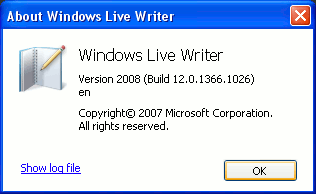
That's the latest version that is available from Microsoft's Live.com. If you get it, you actually just download a "stub" installer file. From there you pick what you want and just wait for it to get the rest from the Internet, which I actually hate. I would really prefer to get the whole thing in one shot, be it a 20MB or even a 100MB file. Why? Simply because if I ever reformat and have to re-install stuff, I'd have to go through the whole "download it all from the Internet" process again, which wastes time.
I did a couple of test posts first, and this is what Windows Live Writer looks like:
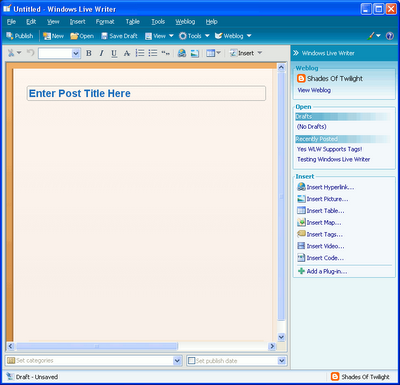
It is actually quite impressive that a FREE blog editor supports so many platforms. I don't even have to configure my blogs - it automatically detected all the required settings from just the URL which I typed into the wizards. Naturally you can fine-tune it further if you go into the options panel.
There's built-in support for Blogger's "tags" system, which is picked up by blog services such as Technorati, MyBloglog and Blogcatalog, to name a few. You can see it in the screenshot above, right at the bottom, the line that says "Set Catergories". If your blog is not recognised by Windows Live Writer at setup, you can actually click "Insert Tags" from the right-hand sidebar and select the kind of tags you want. Services like Technorati, Flickr, IceRocket etc are supported.
WLW opens by default into the WYSIWYG interface, or "Web Layout" mode as it's now more commonly known. You can go into the HTML view if you choose, too. As a coder myself, I can tell you that Microsoft never fails to insert bloat-code into their stuff. Frontpage did it, now WLW does it too. Useless <p> tags everywhere, useless non-HTML whitespaces, etc.... sigh!
It takes some getting used to, though. I am actually more comfortable writing my posts from the web interface at Blogger instead of through a blog editor.
If you're hunting for a blog editor, give Windows Live Writer a try. It's pretty neat, and if you're not picky about "clean codes", it'll fill your bill quite nicely.






