Monday, November 26, 2007
18:40 by FoxTwo
When Uzyn (head honcho of ping.sg) made the standalone shoutbox some time back this month (or was it last month?), many people loved it.
Then I got to thinking, couldn't I have the standalone shoutbox in the FireFox sidebar? Then it'll be permanently there, and I save one taskbar entry on the desktop. And, if in the office, the panicky clicks you issue when the boss comes around has one less "wrong button" for you to click to hide all your browser and chat and other windows :)
So, I did some experimentation, and here it is!
First, you need to open your browser to this URL -> http://ping.sg/shouts and save it as a bookmark.
Then, you go to your bookmarks, and edit the properties of this bookmark you've just created. Make sure the "Load This Bookmark in Sidebar" option is ticked, as shown below in the picture.
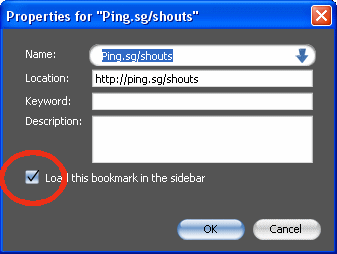
Viola! The next time you click on this bookmark in Firefox, it'll open itself in the sidebar.
Sorry users of Opera and other browsers.... I have no experience with them, so I don't know if it's possible to do the same thing with those browsers. Firefox works extremely well though.
Addendum :- Thanks to Xizor, please be reminded to login to ping.sg before you attempt to shout. ping.sg uses cookies, so if you set cookies to non-expiry (like me on my home browser), you'll remain permanently logged in on your browser, and you don't need to login everytime you want to load the shoutbox in the sidebar and shout.

18:40 by FoxTwo
Ping.sg Shoutbox In A FireFox Sidebar
When Uzyn (head honcho of ping.sg) made the standalone shoutbox some time back this month (or was it last month?), many people loved it.
Then I got to thinking, couldn't I have the standalone shoutbox in the FireFox sidebar? Then it'll be permanently there, and I save one taskbar entry on the desktop. And, if in the office, the panicky clicks you issue when the boss comes around has one less "wrong button" for you to click to hide all your browser and chat and other windows :)
So, I did some experimentation, and here it is!
First, you need to open your browser to this URL -> http://ping.sg/shouts and save it as a bookmark.
Then, you go to your bookmarks, and edit the properties of this bookmark you've just created. Make sure the "Load This Bookmark in Sidebar" option is ticked, as shown below in the picture.
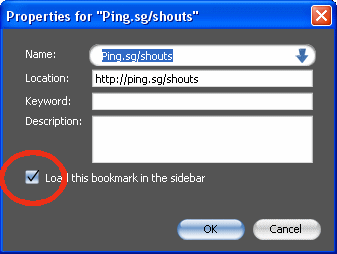
Viola! The next time you click on this bookmark in Firefox, it'll open itself in the sidebar.
Sorry users of Opera and other browsers.... I have no experience with them, so I don't know if it's possible to do the same thing with those browsers. Firefox works extremely well though.
Addendum :- Thanks to Xizor, please be reminded to login to ping.sg before you attempt to shout. ping.sg uses cookies, so if you set cookies to non-expiry (like me on my home browser), you'll remain permanently logged in on your browser, and you don't need to login everytime you want to load the shoutbox in the sidebar and shout.
Technorati:
-
Wow! Nice hack!
I didn't think of that when I was making it. :) -
heheh thanks man... feel free to link to this post on your website to let others know how to do this once this post scrolls off the front pages *Grin*







